Leela Zero が公開されています
Leelaの作者による Leela ZERO が公開されています。ソースコードも GitHub から見ることができます。Alpha GO Zero の論文を元にして開発されています。
This is a fairly faithful reimplementation of the system described in the Alpha Go Zero paper “Mastering the Game of Go without Human Knowledge.
動作に必要なファイル
Leela Zero を動かすには以下の3つのファイルが必要です。
- Leela Zero 本体 (Releases · gcp/leela-zero)
- Weightファイル ( https://sjeng.org/zero/best_v1.txt.zip )
- GTPプロトコルを解する表示・操作用プログラム(GUI)(Sabaki – http://sabaki.yichuanshen.de/ )
各ファイルの場所は gcp/leela-zero: Go engine with no human-provided knowledge, modeled after the AlphaGo Zero paper. に書かれています。
Leela Zero のコマンドライン引数
下記の引数を受け付けるようです。Leela同士の対局の場合は –noponder (先読みしない)をつけた方が良いでしょう。非力なPCなら –playouts も必要かもしれません。
解説にあるように –gtp と -w は必須です。
D:Leela-Zeroleela-zero-0.3-windows>leelaz.exe -h
Leela Zero Copyright (C) 2017 Gian-Carlo Pascutto
This program comes with ABSOLUTELY NO WARRANTY.
This is free software, and you are welcome to redistribute it
under certain conditions; see the COPYING file for details.
Allowed options:
-h [ --help ] Show commandline options.
-g [ --gtp ] Enable GTP mode.
-t [ --threads ] arg (=2) Number of threads to use.
-p [ --playouts ] arg Weaken engine by limiting the number of
playouts. Requires --noponder.
-b [ --lagbuffer ] arg (=100) Safety margin for time usage in centiseconds.
-r [ --resignpct ] arg (=10) Resign when winrate is less than x%.
-m [ --randomcnt ] arg (=0) Play more randomly the first x moves.
-n [ --noise ] Enable policy network randomization.
-w [ --weights ] arg File with network weights.
-l [ --logfile ] arg File to log input/output to.
-q [ --quiet ] Disable all diagnostic output.
--noponder Disable thinking on opponent's time.
--gpu arg ID of the OpenCL device(s) to use (disables
autodetection).
--rowtiles arg (=5) Split up the board in # tiles.Sabakiの設定
Engines → Manage Engines から Add し、 Leela Zero を追加しました。Leela Zero 同士でも対局させたいので、 –noponder も設定。
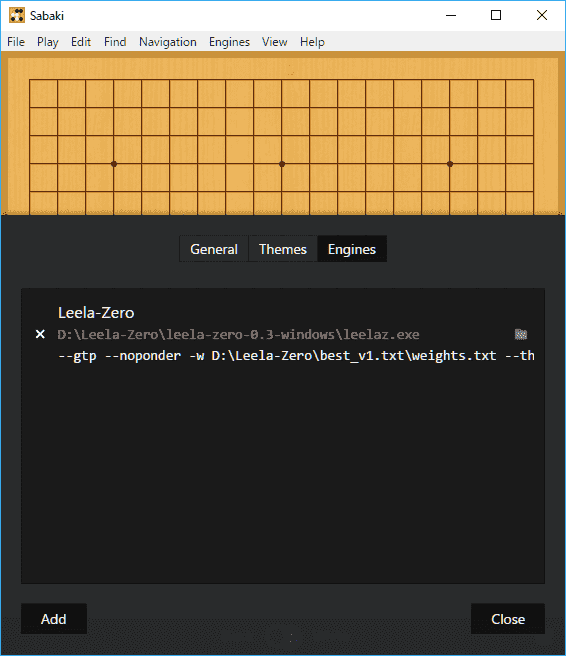
あとは File → New を選んで、対局者を設定すれば対戦可能です。
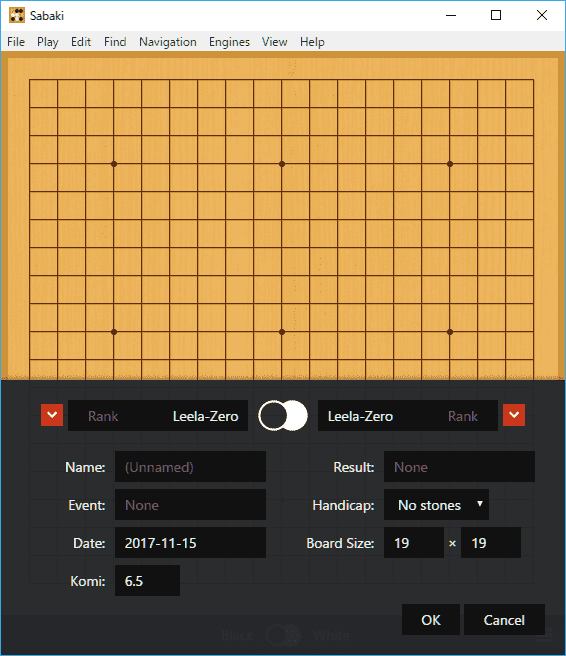
私のPCは Intel Core i7 4790@3.6GHz で4コアあるので –threads 4 も指定して走らせましたが、1手50秒ほどかかりました。専用のGPUを積んでいないので(CPU内蔵GPU)、こんなもんでしょうか。playoutsを減らすと思考時間は減りました。-p 500 なら、時々長考するぐらいでサクサク打てます。それでも私よりは強いです(というか、私が弱すぎて比較にならない)。
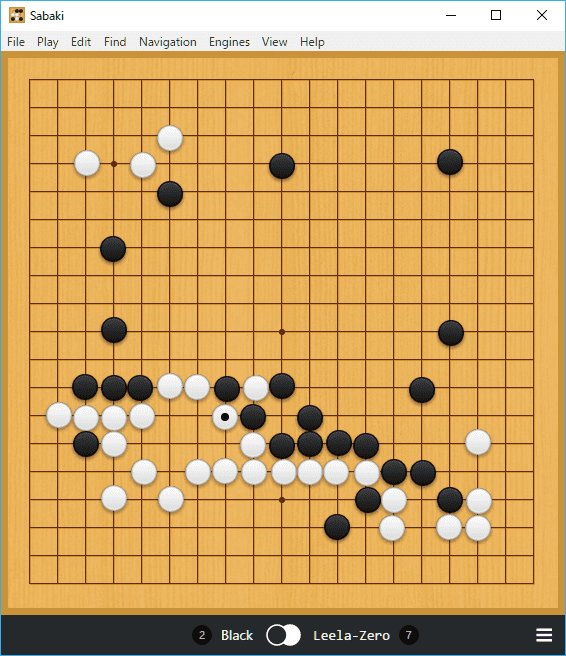
高速化のためには専用GPUを買えば良いのだろうけど、作者おすすめのGPUは結構いい値段します。
- MSI GTX 980 GAMING 4G グラフィックスボード VD5504 GTX 980 GAMING 4G
- Gigabyte AMD Radeon R9 390 8GB AMD Radeon R9 390 8GB
ソースコード公開の意図
AlphaGO Zero と同じ学習結果(weights)を得るには、普通のハードウェアでは1700年かかるそうです。Google並の資金力がある組織でもなければ、再現できません。このプログラムを公開することで、協働作業していきたいようです。詳細は後にアナウンスされるようです。
Gimme the weights
Recomputing the AlphaGo Zero weights will take about 1700 years on commodity hardware, see for example: http://computer-go.org/pipermail/computer-go/2017-October/010307.html
One reason for publishing this program is that we are setting up a public, distributed effort to repeat the work. Working together, and especially when starting on a smaller scale, it will take less than 1700 years to get a good network (which you can feed into this program, suddenly making it strong). Further details about this will be announced soon.
自力で学習して weight ファイルを鍛える方法も上記ドキュメントに書かれていますので、良いGPUをお持ちの方は試してみると良いかもしれません。


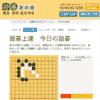
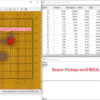


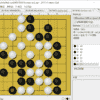
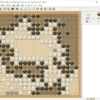

ディスカッション
コメント一覧
Sabaki画面にあるツールバーが消えてしまいました。
再インストールしましたが、状況は同じです。
ツールバーを表示させる方法がお分かりでしたらご教示下さい。
よろしくお願い致します。